Cyber Security: Top Tips
Last Updated 01/2026
English
30-Day Money Back Guarantee
Full Lifetime Access
Self-Paced
Finish in
5 mins!
Finish in
5 mins!
Made for for
Employees
and
Supervisors
Employees
and
Supervisors
Certificate
of Completion
of Completion
Mobile -
Friendly
Access
Friendly
Access
What you'll learn
Determine how to create a strong password
Identify how to use passwords to protect devices
Determine how to avoid phishing scams
Identify how and why to keep software up-to-date
Determine how to use devices safely in public places
Skills covered in this course
Description
The more we work online, the more important it is to know how to stay safe. The internet is great for connecting people, but we have to be careful about who we connect with. Cyber criminals are always looking for new ways to steal private information and even money. Working online also involves expensive equipment like laptops and phones, so it’s important to know how to keep these secure as well.
In this course, we’ve picked our top five tips for working safely online.
Firstly, we look at how to create a strong password. Then we look at how to use these passwords to limit access to your devices.
Then we look at phishing scams and how to avoid them. Next, we look at how to keep software up-to-date. Finally, we teach you how to use your devices safely in public places.
This microlearning course is an animated video, with audio narration and a multiple-choice post-assessment.
In this course, we’ve picked our top five tips for working safely online.
Firstly, we look at how to create a strong password. Then we look at how to use these passwords to limit access to your devices.
Then we look at phishing scams and how to avoid them. Next, we look at how to keep software up-to-date. Finally, we teach you how to use your devices safely in public places.
This microlearning course is an animated video, with audio narration and a multiple-choice post-assessment.
Author
At Real Projects, we create award-winning eLearning designed to inspire, engage, and empower modern workforces. Our expertly crafted courses cover a wide range of topics, from cybersecurity and leadership to AI and workplace skills—all built to integrate seamlessly with any LMS or LXP. With a focus on innovation and continuous improvement, we deliver learning experiences that drive real performance and growth. Now available on Coggno, our ready-to-go eLearning library makes it easy for organizations to access high-quality, flexible, and impactful training for teams across every industry.
Cyber Security: Top Tips



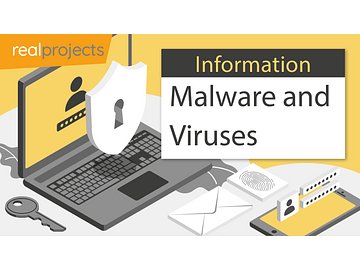

In this course, we’ve picked our top five tips for working safely online.
Firstly, we look at how to create a strong password. Then we look at how to use these passwords to limit access to your devices.
Then we look at phishing scams and how to avoid them. Next, we look at how to keep software up-to-date. Finally, we teach you how to use your devices safely in public places.
This microlearning course is an animated video, with audio narration and a multiple-choice post-assessment.